






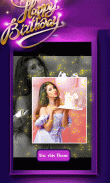
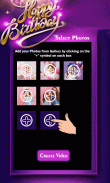
Birthday Wishes – Photo Video Maker with Music

Beschreibung von Birthday Wishes – Photo Video Maker with Music
Happy Birthday Wishes - Photo Video Maker with Music is free app to make personalized Birthday Frames with Songs, Birthday Name with Songs. This Birthday Wishes – Photo Video Maker with music app contains a special feature of Starting page and Ending page of the video. In the Video, you can add starting page along with Birthday Person Name and Add stickers to it. Similarly the ending page of the video can be used as Birthday wishes card with your name on it. You can send Birthday Wishes as Birthday Video with Many Photos, Name on Video. This Birthday Wishes – Photo Video Maker with music app is free to download and easy to use.
How to write Name on Video of Birthday Slideshow with Music:
1. Download and install this Birthday Wishes – Photo Video Maker with music app
2. Select photos of Birthday Boy or Birthday Girl
3. Arrange the photos in order
4. Select the start screen of the video and write name of Birthday boy or Birthday Girl
5. Similarly Select the Screen for end of the video by writing your name on it (thank you slide)
6. Adjust the photo changing slideshow pattern, add theme or birthday frames to your Birthday Video and select the song from mobile gallery.
7. Save it and share it or use it
Disclaimer:
The output displayed in preview, promotional icon, site icon and banner may not match exactly with your mobile as it may differ because of screen size and resolution and image quality which u selected
contact us for any issue regarding Birthday Wishes – Photo Video Maker with Music app : aswahu.oras@gmail.com
Alles Gute zum Geburtstag wünscht - Photo Video Maker mit Musik ist eine kostenlose App, um personalisierte Geburtstagsrahmen mit Liedern, Geburtstagsnamen mit Liedern zu erstellen. Diese Geburtstagswünsche - Photo Video Maker mit Musik-App enthält eine spezielle Funktion der Startseite und der Endseite des Videos. Im Video können Sie die Startseite zusammen mit dem Namen der Geburtstagsperson hinzufügen und Aufkleber hinzufügen. Ebenso kann die Endseite des Videos als Geburtstagswunschkarte mit Ihrem Namen verwendet werden. Sie können Geburtstagswünsche als Geburtstagsvideo mit vielen Fotos und Namen auf Video senden. Diese Geburtstagswünsche - Photo Video Maker mit Musik-App können kostenlos heruntergeladen und einfach verwendet werden.
Wie schreibe ich Name auf Video der Geburtstags-Diashow mit Musik:
1. Laden Sie diese Birthday Wishes - Photo Video Maker mit Musik-App herunter und installieren Sie sie
2. Wählen Sie Fotos von Birthday Boy oder Birthday Girl aus
3. Ordnen Sie die Fotos der Reihe nach an
4. Wählen Sie den Startbildschirm des Videos und schreiben Sie den Namen des Geburtstagskindes oder des Geburtstagskindes
5. Wählen Sie auf ähnliche Weise den Bildschirm für das Ende des Videos aus, indem Sie Ihren Namen darauf schreiben (danke Folie).
6. Passen Sie das Diashow-Muster zum Ändern des Fotos an, fügen Sie Ihrem Geburtstagsvideo ein Thema oder einen Geburtstagsrahmen hinzu und wählen Sie den Titel aus der mobilen Galerie aus.
7. Speichern Sie es und teilen Sie es oder verwenden Sie es
Haftungsausschluss:
Die in Vorschau, Werbesymbol, Site-Symbol und Banner angezeigte Ausgabe stimmt möglicherweise nicht genau mit Ihrem Handy überein, da sie aufgrund der ausgewählten Bildschirmgröße, Auflösung und Bildqualität unterschiedlich sein kann
Kontaktieren Sie uns bei Problemen mit Geburtstagswünschen - Photo Video Maker mit Musik-App: aswahu.oras@gmail.com



























